Ask an Expert
Planning the right solution requires an understanding of your project and system requirements. Let Kingston's experts guide you.


Rob May is the founder and managing director of ramsac. He has a team of over 100 consultants working with him to deliver technology and cybersecurity services/support (and has done so for over 30 years).
Rob is the UK Ambassador for Cybersecurity for the Institute of Directors, and is ranked #5 in the Global rankings for Cyber Security Thought Leaders/Influencers. He is on the Advisory Board of The Cyber Resilience Centre for the South East, working with industry, academia and law enforcement. He is also an author, a thought leader, and an award-winning international speaker.
For many organizations, this is the year when they will be planning to replace a lot of computing equipment purchased during the lockdown era. The Covid lockdown period was an interesting time for hardware purchases: the extreme demands and shortages in stock meant that some people ended up with equipment below usual spec, while for others the opposite was true. Both these scenarios impact next-step decisions. In many cases, new equipment is indeed appropriate (for a multitude of reasons we will discuss), but there are just as many scenarios (equally explored) where upgrading is prudent.
In my opinion, the longstanding industry leader in upgrades is Kingston Technology, and I recently participated in one of their events exploring this very subject. A number of questions were asked, and the purpose of this article is to share the answers to help you with your thinking on the subject.
One view was to upgrade all the way, sighting that with the rising costs of business and living. It’s hard to justify new hardware purchases unless current support and maintenance contracts are aged off. Adding Kingston memory and storage enables faster processing speeds, which reduce loading times and improve productivity and efficiency.
Being objective, the answer for many is yes, but it is important to look at the performance needs of the organization and its users. What applications are being used and would they work better with upgraded equipment? Older hardware is probably no longer supported by manufacturers, making it a challenge. Therefore, by upgrading, organizations can minimize downtime and maximize system reliability.
It really depends on the organization and its needs in terms of budgets and lifespan. Existing hardware may mean performance is hindered, and an upgrade can resolve that. Equally, in view of the evolution of cyber threats, newer hardware could enhance security, driving the upgrade. Upgrading technology hardware enables organizations to plan for future growth and scalability, and without additional investment.
The speed at which Covid spread, the subsequent lockdown in March 2020, and the ongoing need for isolation and quarantine meant that many organizations had to very quickly move from a largely static and office-based workforce to an entirely mobile and home-based one. They often ended up with non-standardized hardware to distribute to users and there are many machines that would work better with more DRAM or faster SSDs.
It is essential for organizations to continue to assess their technology needs and plan for regular upgrades to their infrastructure. Regular evaluation will help identify areas that need improvement and leverage new technologies to improve the organization's efficiency and performance, and support and scale their security requirements.
Upgrading and patching is often very important for security reasons. But it should be balanced against the costs. Legacy systems may affect productivity/efficiency and create cybersecurity risks. Or you might upgrade because of new computing requirements, such as AI or real-time interactions with thousands of 5G endpoints.
Organizations are getting more efficient when it comes to keeping up with technology and security. Changes in operating systems and versions going “end of supportable life” necessitate change. Following the rush to remote working during the pandemic, firms have had the chance to address mistakes and assess their longer-term requirements to meet the needs of modern applications and systems. Regulation and evolving security standards are driving the need for increased cyber capabilities and, in turn, better performance from the IT infrastructure.
Other factors that have pushed organizations to upgrade their existing IT infrastructure are:
Organizations are increasingly recognizing the ecological impact of replacing whole systems and are instead opting for upgrading certain components like DRAM and SSD instead when necessary. Ensuring longevity requires the kind of long-term planning that might have been missed during the pandemic's rush to remote working. By extending the life of devices through upgrading rather than replacing entire systems, organizations can potentially lengthen their tech-refresh cycle from 3–5 years.
Traditionally, many companies have been inclined to regularly replace their equipment, whether computers, servers, smartphones, or other technological devices. Upgrading has helped many organizations to derive more value and extend the lifetime of existing investments. With hardware and software enhancements, a lot of equipment can support more advanced features despite being older kit.
Over the last 3 years, organizations have had to cope with enormous cost increases, first in facilitating lockdowns, then the energy crisis and the continuing high cost of many commodities. Upgrading has a sustainability advantage with making use of existing systems and saving much-needed budget.

With this, it depends on the use case. If your revenue doesn't depend on technology transformations, then yes. But with the rise in the Internet of Things (IoT) and other advancements, organizations may want to consider investing in new hardware or scalable cloud solutions. Also, as organizations adopt new technologies and scale their operations, having hardware that can handle the increased workloads and data volume is essential.
It is ultimately about getting the balance right and squeezing every ounce of capability out of the infrastructure and applications. By keeping hardware up to date, organizations can embrace emerging technologies, unlock their full potential, and stay competitive in this digital landscape.
Some take the view that it makes sense to upgrade only when multiple upgrades are required (memory, CPU, and storage) so as to be cost effective due to the labor required, otherwise it might make more cost-effective sense to replace the machine. It really depends where you are on that upgrade journey.
Upgraded infrastructure with modern architectures like cloud, virtualization, and containerization can support new technologies such as AI, automation, edge computing, etc. Upgrades also allow integration with new data platforms to improve business processes.
Technology is moving at a pace we have not seen before. Compatibility will be a sticking point, but the opportunity to increase performance through things like NVMe SSDs poses many benefits to optimizing architecture.
Be aware that upgrading isn't always enough, new technology may be required because something just won't run on legacy platforms. An operating system that is “end-of-life” is a huge cybersecurity risk and old server hard drives with moving parts and old software reach a point where they simply must go!
As part of their long-term strategy, organizations firstly need to determine compatibility and integration challenges between existing hardware and next-generation platforms to ensure that this does not interrupt current operations. Competition drives company performance and revenue upgrading could increase market share.
Next-generation platforms play an important role in the evolution of technologies and business practices. They are designed to take advantage of technological advances, such as artificial intelligence, machine learning, cloud computing, and the Internet of Things.
For some organizations, replacing legacy systems right away may not be feasible due to budget constraints or competing priorities. A phased upgrade approach is suitable here:
Organizations need to be continually looking at the horizon, understanding what is coming down the line, and planning. We now use much more video, which is hungry in terms of processing power, storage, and connectivity, and—of course—the inevitable greater use of AI.
Kingston Technology supports organizations looking to upgrade their infrastructure by offering high-performance memory and storage solutions to maximize the performance of existing hardware and extend a device's longevity. But also, their guidance and partnership help organizations find the best solutions.
All plans for upgrades or future-proofing need to have security baked in, and sometimes you need to review previous purchases with this in mind, correcting previous mistakes. Kingston has a wealth of expertise in memory and storage and can always offer this knowledge to help organizations with their upgrade needs.
Kingston can support upgrades through high performance, quality, and reliable components like SSDs and DRAM for PCs and servers. Data center solutions for storage, and servers. And giving guidance on the best configurations and architectures to future-proof infrastructure.
Kingston’s products have always been a first choice for me when purchasing upgrades. The sales support and after-sales support are awesome! The price point is good, the performance is excellent, and the people are really nice!
Post-pandemic, we operate in a business world with an ever-evolving economic climate. Technology advancements and the need for productivity drive digital transformation, and as such there is the inevitable necessity of upgrading existing technological infrastructure.
It is important to ensure balance between the costs and benefits of upgrading. Incorporating improvements in hardware and software can enhance an organization’s efficiency, security, and productivity. But upgrading is not always the ultimate solution. In many instances, it offers a viable path to prolong the life of existing investments, optimize performance, and bolster security protocols. While existing infrastructure can often be upgraded to cope with technological advances, there will be instances where newer systems and technologies, such as cloud computing and AI, will be more beneficial.
Therefore, a comprehensive evaluation of any organization's current technological capabilities and future needs is pivotal in deciding the balance between upgrading and replacing systems.
#KingstonIsWithYou

Planning the right solution requires an understanding of your project and system requirements. Let Kingston's experts guide you.
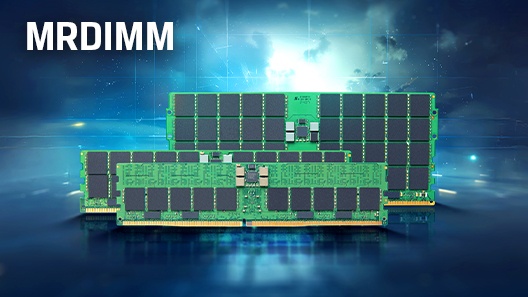
MRDIMM provides scalable, high-performance memory for data centers and AI workloads.

Simon Bestman explores SSD advantages over HDDs, storage trends, and future tech like PCIe Gen 5.