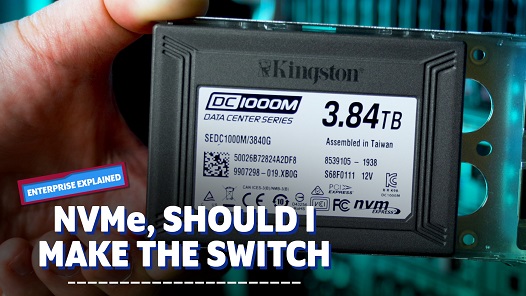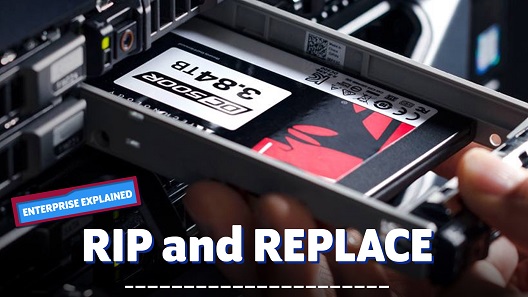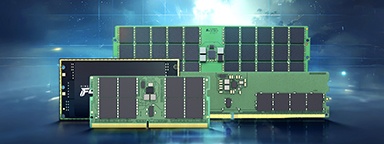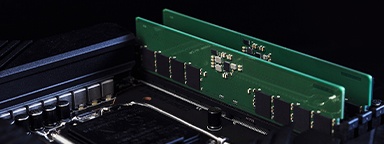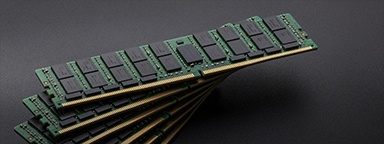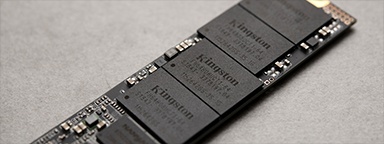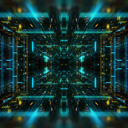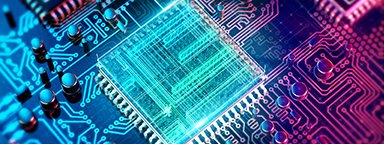A growing number of enterprise datacenters requiring high data throughput and low transaction latency previously reliant on Hard Disk Drives (HDD) in their servers are now running into performance bottlenecks and are looking to Solid-State Drives (SSDs) as a viable storage solution to increase their datacenter performance, efficiency, reliability and lowering overall operating expenses (OpEx).
To begin to understand the differences between SSD classes, we have to distinguish the two key components of an SSD – the Flash Storage Controller (or simply called SSD controller) and the non-volatile NAND Flash memory used to store data.
In today’s market, SSD and NAND Flash memory consumption are split into three main groups:
- Consumer devices (Tablets, cameras, mobile phones),
- Client systems (Netbook, notebook, Ultrabook, AIO, desktop personal computers), embedded/industrial (Gaming kiosk, purpose-built system, digital signage)
- Enterprise computing platforms (HPC, datacenter servers).
Choosing the right SSD storage device for enterprise datacenters can be a long and arduous process of learning and qualifying a multitude of different SSD vendors and product types as not all SSDs and NAND Flash memory are created equal.
SSDs are manufactured to be easily deployable as replacements for or complement to rotational magnetic platter-based Hard Disk Drives (HDDs) and are available in a number of different form factors, including 2.5", communication protocol / interfaces including Serial ATA (SATA), Serial Attached SCSI (SAS) and more recently PCIe to transfer data to and from the Central Processing Unit (CPU) of a server.
Being easily deployable, however, does not guarantee that all SSDs will be suitable in the long term for the enterprise application they were selected for; the cost of choosing the wrong SSD can often negate any initial cost-savings and performance benefits gained when the SSDs are either worn out prematurely due to excessive writes, achieve far lower sustained write performance over their expected lifetime or introduce additional latency in the storage array and thus require early field replacement.
We will discuss the three main qualities that distinguish an enterprise and client class SSD to assist in making the right purchasing decision when the time comes to replace or add further storage to an enterprise datacenter.