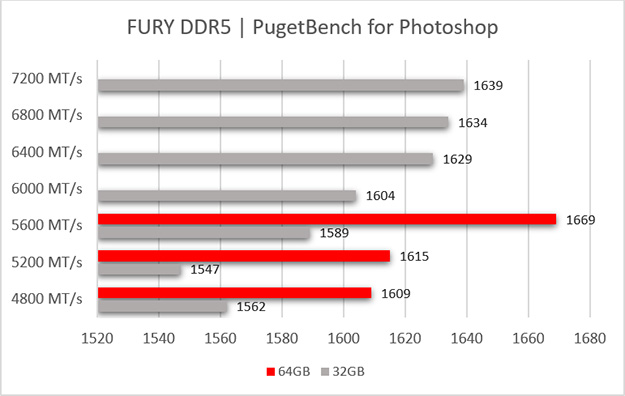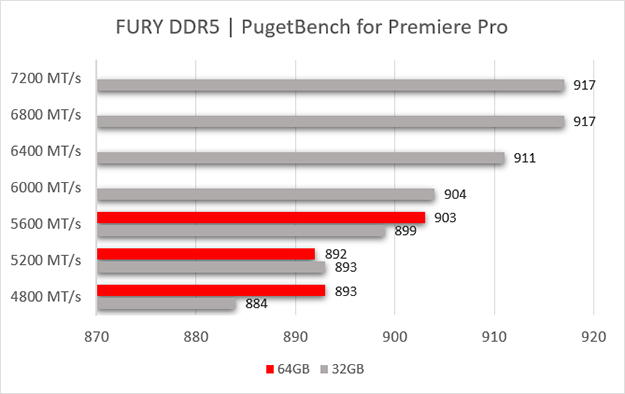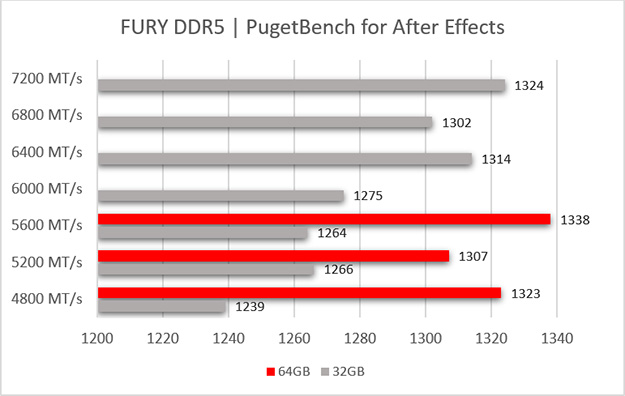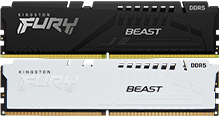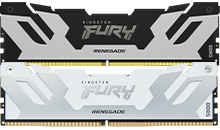Overclocking memory has traditionally been limited to PCs and laptops, with the primary intent to improve the gaming experience. But can non-gaming applications also benefit from overclocked memory? Professional creative bundles like Adobe Creative Cloud are well known to require and utilize higher memory capacities. In this article we set out to test if higher memory clock speeds and lower latencies could also improve application performance for the non-gaming user.
To prove our theory, we used Kingston FURY Beast DDR5 and Renegade DDR5 kits in speeds ranging from 4800MT/s to 7200MT/s, and in dual channel kits of 32GB and 64GB total memory, populated in 1DPC (1 DIMM per channel) configuration for the best performance:
| Product Line | Capacity / Speed / Timings | Part Number |
|---|---|---|
Kingston FURY Renegade DDR5 RGB |
32GB (Kit of 2) DDR5-7200 CL38-44-44 | KF572C38RSAK2-32 |
| 32GB (Kit of 2) DDR5-6800 CL36-42-42 | KF568C36RSAK2-32 | |
| 32GB (Kit of 2) DDR5-6400 CL32-39-39 | KF564C32RSAK2-32 | |
Kingston FURY Beast DDR5 RGB |
64GB (Kit of 2) DDR5-5600 CL40-40-40 | KF556C40BBAK2-64 |
| 32GB (Kit of 2) DDR5-5600 CL40-40-40 | KF556C40BBAK2-32 | |
| 64GB (Kit of 2) DDR5-5200 CL40-40-40 | KF552C40BBAK2-64 | |
| 32GB (Kit of 2) DDR5-5200 CL40-40-40 | KF552C40BBAK2-32 | |
| 64GB (Kit of 2) DDR5-4800 CL38-38-38 | KF548C38BBAK2-64 | |
| 32GB (Kit of 2) DDR5-4800 CL38-38-38 | KF548C38BBAK2-32 |

Note: RGB parts can be substituted for non-RGB options with the same results, as can alternate heat spreader colors (white, black, silver) at the same speed and timings.
Our test platform consisted of the following configuration:
CPU: Intel Core i7 13700K
Motherboard: MSI Z790 MPG Carbon WIFI
Graphics: ASUS TUF RTX 3070
Storage: Kingston FURY Renegade 1TB NVMe SSD
Our friends at Puget Systems have compiled a fantastic real-world benchmark application called PugetBench, which we used to measure the memory performance with three Adobe® applications: Photoshop, Premiere Pro, and After Effects.