Overclocking with ECC
Maintain data integrity while pushing the limits of DDR5 performance.
We notice you are currently visiting the UK site. Would you like to visit our main site instead?
Your web browser is out of date. Update your browser now for better experience on this site. https://browser-update.org/update-browser.html
Kingston FURY™ Renegade Pro DDR5 RDIMM memory combines gamer-level performance with server-class memory. Next-gen workstations and high-end desktop platforms need DDR5 Registered DIMMs, and Kingston FURY Renegade Pro is there to provide creators, engineers and data scientists with the super-fast memory typically associated with gaming. Plus, the data integrity and reliability of RDIMMs and on-die ECC limit data corruption and system issues. Certified by Intel XMP 3.0 or AMD EXPO, modules are available up to 32GB, with kits of 4 or 8 up to 128GB and 256GB respectively.
With over three decades of building reliable, high-quality memory modules for the world’s largest data centers, Kingston proudly introduces a new line of overclockable server-class memory, Kingston FURY™ Renegade Pro DDR5 RDIMM. To meet the computing demands of next-gen Intel® or AMD workstation and high-end desktop platforms requiring the use of DDR5 Registered DIMMs, Kingston FURY Renegade Pro DDR5 RDIMM provides creators, engineering and data science professionals with high-performance memory normally reserved for gamers, without sacrificing the data integrity features and superior quality grade of Registered DIMMs.
DDR5 registered DIMMs support ECC, capable of detecting and correcting multi-bit errors. This is in addition to on-die ECC, featured on all DDR5 DRAM components, which performs single-bit error detection and correction to mitigate system lockups and data corruption.
Power users can automatically get the most out of their systems with Kingston FURY Renegade Pro DDR5 RDIMM, or choose one of the built-in profiles for optimum timings, speeds and voltage. Available in single-module capacities of up to 32GB, kits of 4 up to 128GB, and kits of 8 up to 256GB.
| Capacities | Singles: 16GB, 32GB Kit of 4: 64GB, 128GB Kit of 8: 128GB, 256GB |
| Speeds{{Footnote.A65242}} | 4800MT/s, 5600MT/s, 6000MT/s, 6400MT/s, 6800MT/s |
| Latencies | CL28, CL32, CL34, CL36 |
| Voltage | 1.1V, 1.25V, 1.35V, 1.4V |
| Operating Temperature | 0°C to +95℃ |
| Dimensions | 133.35mm x 31.25mm x 3.80mm |
Overclocking with ECC
Increased efficiency
Intel® XMP 3.0 Certified
AMD EXPO™ certified
Plug N Play{{Footnote.N68807}}
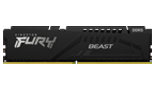 |
 |
 |
 |
 |
 |
|
|---|---|---|---|---|---|---|
Beast DDR5 |
Beast DDR5 RGB |
Renegade DDR5 |
Renegade DDR5 RGB |
Renegade Pro |
Impact DDR5 |
|
| Learn more | Learn more | Learn more | Learn more | Learn more | Learn more | |
| Module type | ||||||
| Module type | UDIMM | UDIMM | UDIMM/CUDIMM | UDIMM/CUDIMM | RDIMM | SODIMM |
| Intel XMP Certified and/or Intel XMP Ready | ||||||
| Intel XMP Certified and/or Intel XMP Ready | Yes | Yes | Yes | Yes | Yes | Yes |
| AMD EXPO Certified | ||||||
| AMD EXPO Certified | Yes | Yes | No | No | Yes | No |
| Plug N Play | ||||||
| Plug N Play | No | No | No | No | Yes | Yes |
| Speeds | ||||||
| Speeds | 5200, 5600, 6000, 6400, 6800 | 5200, 5600, 6000, 6400, 6800 | 6000, 6400, 6800, 7200, 7600, 8000, 8400 | 6000, 6400, 6800, 7200, 7600, 8000, 8400 | 4800, 5600, 6000, 6400, 6800 | 4800, 5600, 6000, 6400 |
| CAS Latencies | ||||||
| CAS Latencies | 30, 32, 34, 36, 40 | 30, 32, 34, 36, 40 | 32, 36, 38, 40 | 32, 36, 38, 40 | 28, 32, 34, 36 | 38, 40 |
| Voltages | ||||||
| Voltages | 1.25V, 1.35V, 1.4V | 1.25V, 1.35V, 1.4V | 1.35V, 1.4V, 1.45V | 1.35V, 1.4V, 1.45V | 1.1V, 1.25V, 1.35V, 1.4V | 1.1V, 1.35V |
| Module Capacities | ||||||
| Module Capacities | 8GB, 16GB, 32GB | 8GB, 16GB, 32GB | 16GB, 24GB, 32GB, 48GB | 16GB, 24GB, 32GB, 48GB | 16GB, 32GB | 8GB, 16GB, 32GB |
| Kit Capacities | ||||||
| Kit Capacities | 16GB, 32GB, 64GB, 128GB | 16GB, 32GB, 64GB, 128GB | 32GB, 48GB, 64GB, 96GB | 32GB, 48GB, 64GB, 96GB | 64GB, 128GB, 256GB | 16GB, 32GB, 64GB |
| Single Modules | ||||||
| Single Modules | Yes | Yes | Yes | Yes | Yes | Yes |
| Dual Channel Kits | ||||||
| Dual Channel Kits | Yes | Yes | Yes | Yes | No | Yes |
| Quad Channel Kits | ||||||
| Quad Channel Kits | Yes | Yes | No | No | Yes | No |
| Octal Channel Kits | ||||||
| Octal Channel Kits | No | No | No | No | Yes | No |
| PCB Color | ||||||
| PCB Color | Black | Black | Black | Black | Black | Black |
| Heat Spreader Colors | ||||||
| Heat Spreader Colors | Black or white | Black or White | Black/Silver or White/Silver | Black/Silver or White/Silver | Black | Black |
| Height | ||||||
| Height | 34.9mm | 42.23mm | 39.2mm | 44-45mm | 31.25mm | 30mm |
| Warranty | ||||||
| Warranty | Lifetime | Lifetime | Lifetime | Lifetime | Lifetime | Lifetime |

Maintain data integrity while pushing the limits of DDR5 performance.
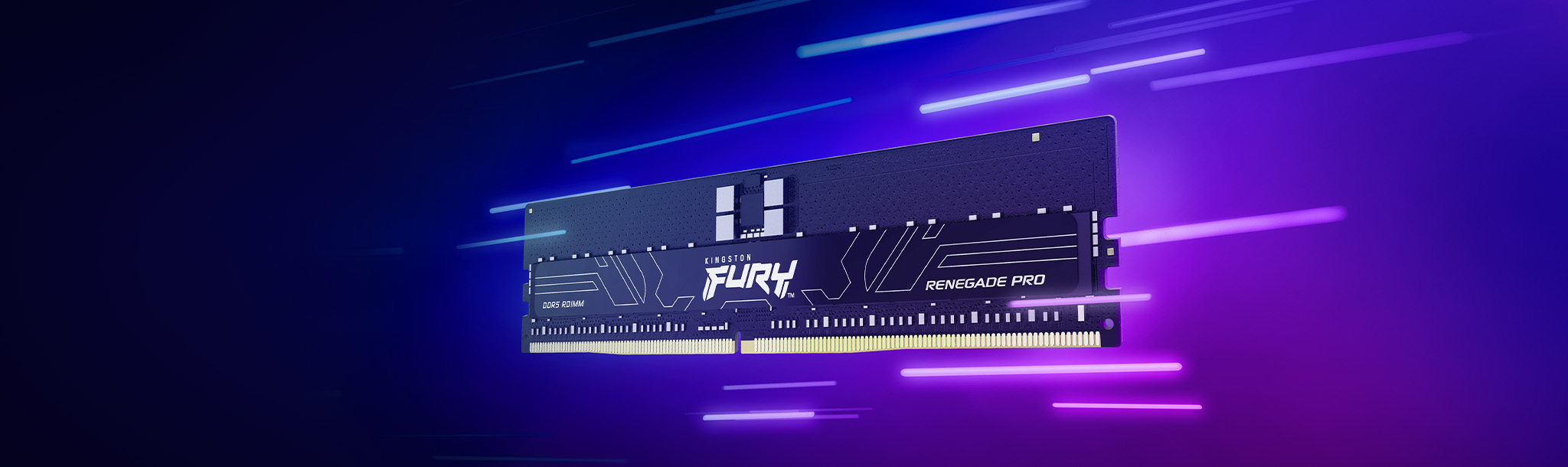
With double the banks and burst lengths, keep up with the demands of the latest programs and applications with improved efficiency and lower latencies.
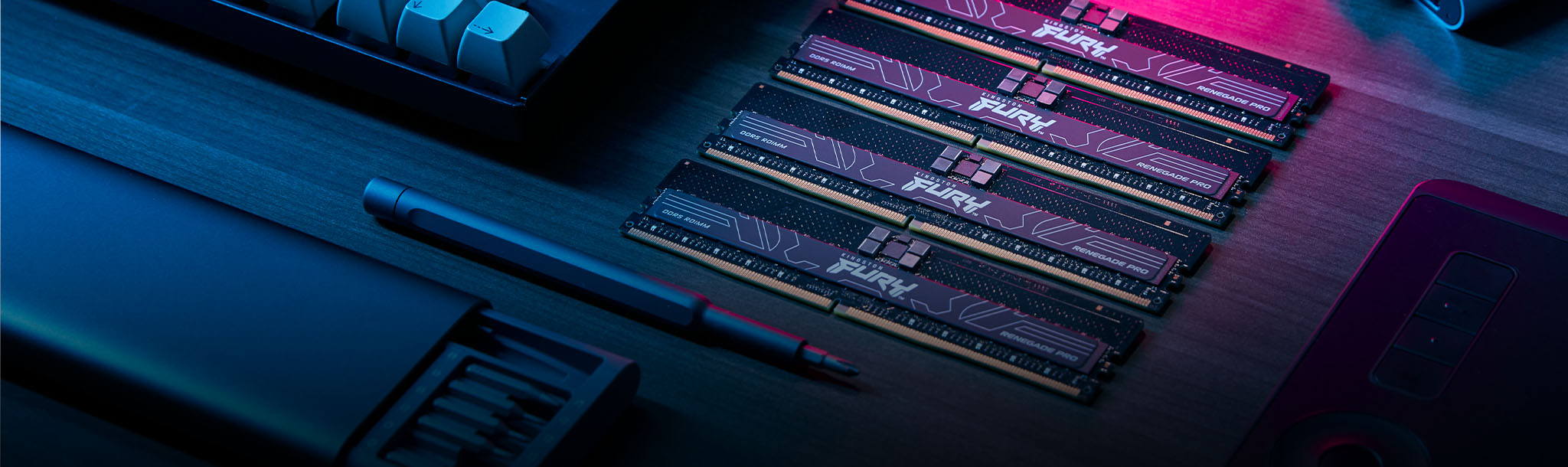
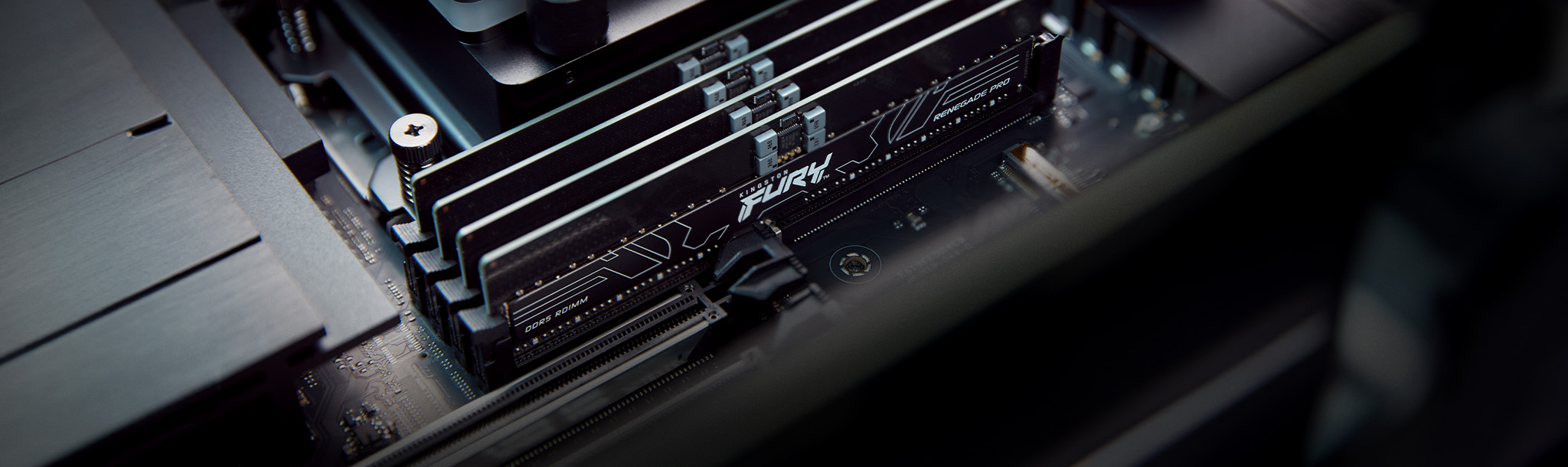
AMD’s Extended Profiles for Overclocking to achieve high performance speeds.
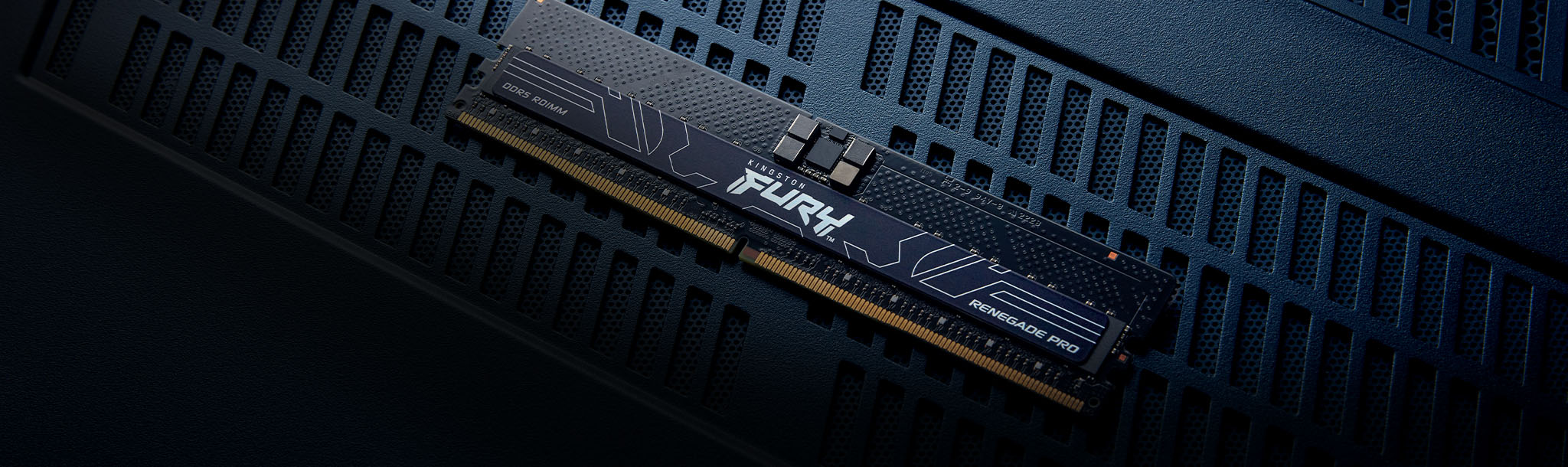
Kingston FURY Renegade Pro DDR5 RDIMM modules automatically overclock to the highest listed speed.
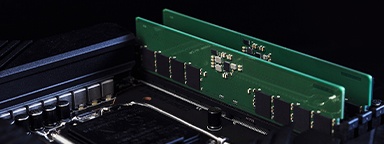
Explore DRAM technology’s evolution and gain insights into future trends in our eBook.

CUDIMMs and CSODIMMs are memory modules that meet new hardware needs. Kingston explores how!

Performance and compatibility are just two of the reasons for this conclusion.

What’s the difference between a CAMM and a standard memory module? Learn the CAMM’s unique features.

A new high-density type of DDR5 DRAM goes into production in late 2024, offering better efficiency.

We show you how to assess your current memory along with your actual needs based on your apps, OS.

DDR5 memory has arrived featuring better performance, greater stability and improved efficiency over DDR4.

What is RAM Disk and how does it offer improved PC performance?

Get to grips with non-binary memory with the answers to these common questions.

Upgrading your RAM and SSD can help improve your overall PC performance.

Older laptops with bad gaming performance should be upgraded with more RAM. We show you how.

Not all motherboards can overclock the memory. You must also consider XMP vs Plug N Play.

MT/s is the accurate measure for DDR SDRAM memory transfers that happen on both the rising and falling edges of the clock cycle, not MHz.

Not all motherboards can overclock the memory. You must also consider XMP vs Plug N Play.

MT/s is the accurate measure for DDR SDRAM memory transfers that happen on both the rising and falling edges of the clock cycle, not MHz.

How do you choose the components to overclock your PC? Make an informed choice with our detailed guide.

How easy is it to build your own PC? With Kingston’s help, a little easier than before.

Having the right amount of memory is essential for smooth gaming performance.

Build a budget-friendly gaming PC that delivers great performance and value.

Learn how CPU, GPU bottlenecks affect gaming and how to boost your performance.

Gaming laptops are great for video editing, 3D modelling, graphic design and much more!

Performance and compatibility are just two of the reasons for this conclusion.

What’s the difference between a CAMM and a standard memory module? Learn the CAMM’s unique features.

Make your PS5 Slim bigger on the inside with the Kingston FURY Renegade internal SSD.

DDR5 memory has arrived featuring better performance, greater stability and improved efficiency over DDR4.

What is RAM Disk and how does it offer improved PC performance?

We discuss the advantages of upgrading a PS5 with both internal and external SSDs.

A guide to what you need to know and understand as a first-time RAM buyer.

It is important to have the right amount of memory to guarantee a smooth gaming experience.

Improving memory performance with overclocking can make improving FPS across multiple games a snap.

Which recent games have the largest file sizes? Why are they so large? How can we mitigate this?

Which storage drives work best for the Xbox Series S/X? A consideration of storage pros and cons.

PC gaming’s new must-have app is a tool for better game performance: Microsoft DirectStorage.

Mineral oil PC build offers a number of benefits that make it an attractive option for enthusiasts.

Keep your PS5 cool by following our steps, and let the games continue!

Switching is easier than you think. Here are a few similarities you should know about.

The pros and cons of PCs vs consoles for gaming, considered point by point.

Increased speed and better power efficiency are just two of the benefits.

We look at the purpose of heatsinks and why they are required for PS5’s internal SSD.

Get more storage in your PS5™ with a simple upgrade using the empty M.2 slot.

Older laptops with bad gaming performance should be upgraded with more RAM. We show you how.

Buying a gaming laptop isn’t an easy task. Here are some things to consider.

Unlock your PC's gaming potential with Kingston memory: we show you how to install new RAM modules!

Have you built your dream PC? Let's complete these few steps to set it up.

Learn how to change your PC's RGB appearance and where to find the best RGB software.

Gaming PCs meet the high-performance specs for tasks like video editing and photo editing.

Here are the benefits and drawbacks of both air and liquid cooling in PC builds.

Why are SSDs better for gamers? What Xbox and PS5 owners should know.

Is your PC noise disturbing your gaming experience? Here are some causes and how to solve them.

Is your gaming system worth swapping for a Cloud gaming provider? here are our thoughts.

Valve’s Steam Deck uses microSD cards for expanded storage. Which one is right for you?

Decided to build your own PC? These are what we think are the most common PC build mistakes.

How do you know if the video games that they are playing are age appropriate?

Understand the difference between a storage medium and a gaming PC's memory.

Windows 11 is here! Check out these exciting new PC performance features for gamers.

Cleaning your system is not as hard as you might think! Check out our step-by-step guide.

It is important to pay attention to the performance of your PC to know when you need to upgrade.

Video game live streaming is on the rise in popularity, and some gamers turned it into a profession.

It seems like gamers would build their own PCs, but are the benefits still worth the time and effort?

The Nintendo Switch comes with 32GB of internal storage, expandable with a microSD card that will hold more games. But how do you pick a card?

