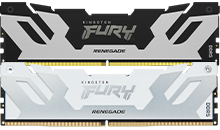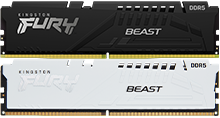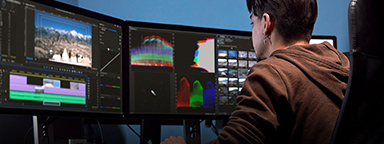You have built your dream PC, but now what? Before you can start using your new PC, there are a few steps you need to complete to ensure that it is running properly and at its maximum performance. You are so close to the finish line, but first here is what you need to do before you enjoy your build.
Configure the BIOS settings
The very first thing to do after building your PC is to configure the BIOS (Basic Input/Output System). The BIOS is software stored on every motherboard, which instructs the computer on how to perform basic functions and helps to identify the hardware in a computer.
To access the BIOS, you need to hold down one of the function keys as the computer boots up. The exact key used to access the BIOS varies between motherboard manufacturers and can be checked in your motherboard documentation.
When you first open the BIOS, it might seem a little daunting, but luckily there are not many settings that you will need to change. Most importantly, you need to set the boot drive order, which will be used to launch the operating system. If you have installed your operating system onto a USB drive, then you will need to set that USB as the primary boot drive. Once you have changed the boot drive order, you will need to restart the computer. When your computer powers on, the BIOS will attempt to boot from the first device in the order you specified.
Another thing you can check when you enter the BIOS is that your RAM is running at the correct speed. If you paid money for fast RAM, you would want to make sure that you are getting the speeds you paid for. You should also enable XMP so that you can take advantage of the higher clock speeds that your RAM might have. This option might be buried in an advanced settings screen, but always look for it!